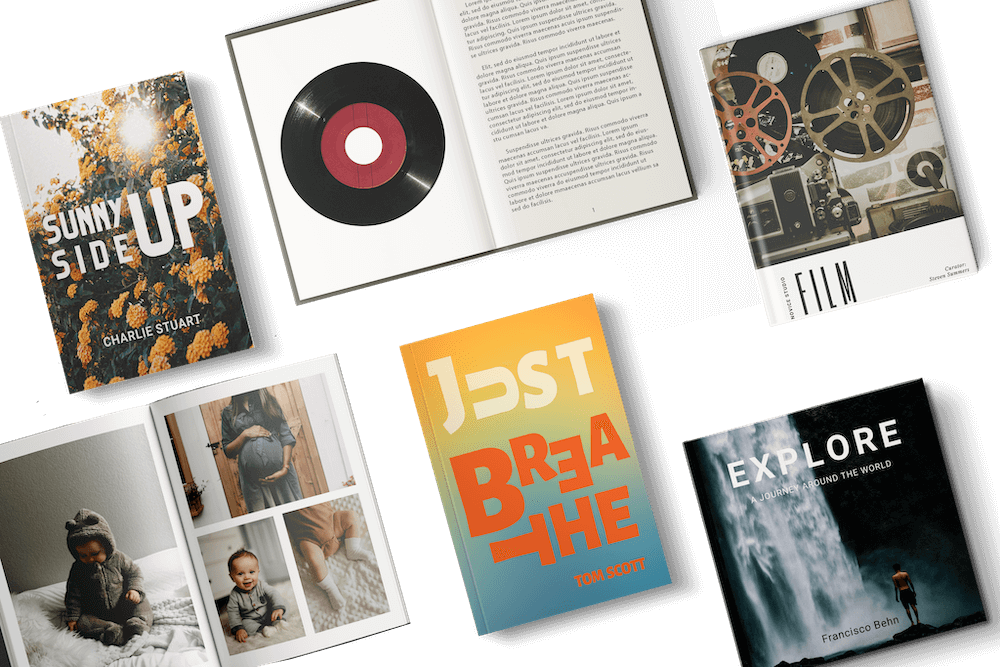What is Mixam’s Rewards Program?
Mixam’s Rewards Program lets you earn points on every paid print order, including discounted products. You can use available points to get a discount on future orders. You’re automatically enrolled when you create a Mixam account, and there’s no limit to how many points you can earn - you start collecting them right away.
The program has five spending tiers: Bronze, Silver, Gold, Platinum, and Diamond. Your tier updates automatically based on your spending over the past 12 months, with higher tiers unlocking better rewards. Points appear in your balance after 14 days, and they stay active for 12 months from the date you earn them.
To view full program details, visit the Mixam Rewards Program page and watch our Rewards Program video tutorial on YouTube.
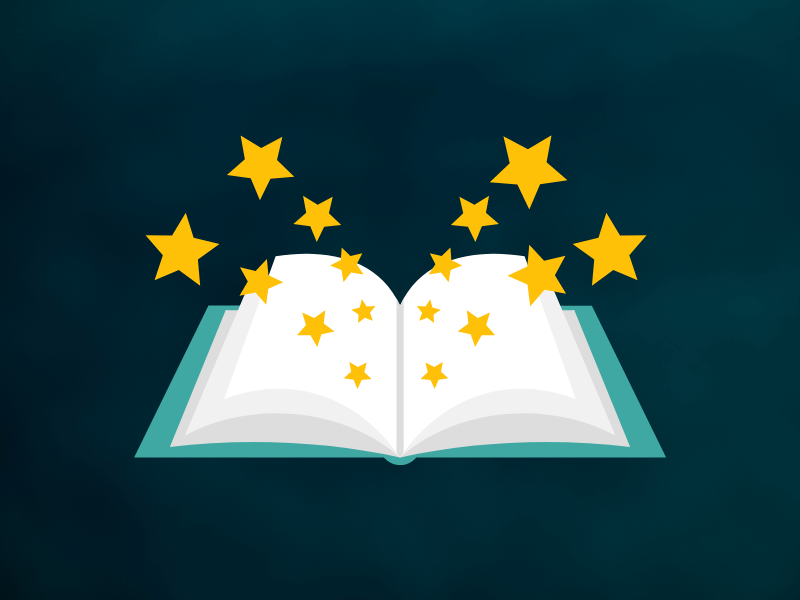
Frequently Asked Questions
Where can I see my points and rewards?
Log in to your account and go to My Rewards. Here, you can check your points balance, view your tier level, and explore available promotions.
How do I use a discount code?
You can enter a discount code in your cart or the Payment tab of a pending order. Add the code in the Discount Code field and click Apply. You can only use one discount code per order.
How do I pay for an order using points?
In the Payment tab of a pending order, enter how many points you want to use in the Rewards Discount field from your balance. Click Apply, and your order total will update.
What happens if I return or cancel an order?
If your order is canceled, refunded, or returned, we’ll remove the points earned from your balance. If you have already used those points, your account may go into a negative balance. You’ll need to earn more points to bring your balance back above zero before you can redeem more. Your tier status won’t change.
Can I share or transfer my points?
You cannot share points and rewards with other account holders.
Can I use my points across different accounts?
If you need help applying your points to a different account under your name, please contact us.
How do I redeem a gift card?
You’ll need at least 1,000 active points to redeem a gift card.
Log in > My Rewards > Redeem Points > Gift Cards, choose the value, and then click Redeem. A pop-up will ask you to confirm; once you do, your points will be deducted. Click Select Gift Card! (a new tab will open). Then, follow the on-screen instructions.
You'll also receive an email with a link to your gift card. You can view your full redemption history under Rewards > Points History.