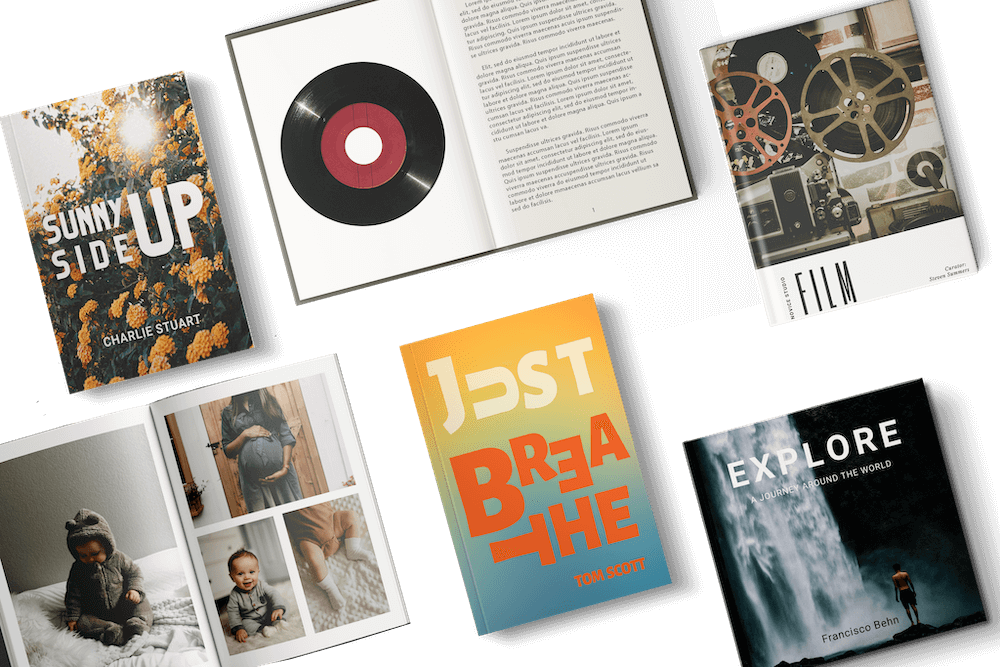How Customers Order A PrintLink Publication
PrintLink: Customers can easily order an item on a PrintLink publication page by clicking the Buy Now button, which takes them straight to checkout. Alternatively, they can click the Add to Cart button to continue browsing and adding other items from the creator’s page. When they’re ready, they can click the Checkout button to complete their purchase.
Shopify: Customers can access the Shopify Store or product-specific page through a URL, which may be via an embedded link, QR code, or website redirection. They can add multiple items to their cart and select from one of the supported payment methods. After checking out, an order appears in the store owner's order dashboard. Depending on fulfillment and payment settings, the order will be sent to Mixam to process the publisher's payment and begin production.
Payment
PrintLink: Customers can buy a Printlink publication using any debit or credit card.
Shopify: Customers can buy Printlink publications from a Shopify store using Google Pay, PayPal, ShopPay, credit or debit cards, Klarna, or ApplePay, depending on the region and store settings.
Shipping
Selling via PrintLink
| PrintLink Setup Country | Regional Shipping | International Shipping |
| US | ✔ | ✔ |
| UK | ✔ | ✔ |
| Australia | ✔ | ✔ New Zealand Only |
| Germany | ✔ | - |
Selling via Shopify
Customers can buy multiple items from a Shopify store. If the items are grouped for production, they will only be charged one shipping fee. For orders with different products, each item may have a separate charge. Our regional shipping services offer one fast and subsidized rate per region, and this price is subject to change.
| PrintLink Setup Country | Regional Delivery | International Shipping |
| US | ✔ USPS (fixed cost $5.00) | - |
| UK | ✔ Royal Mail 48hr Tracked, (fixed cost £3.50) | - |
Fees & Taxes
PrintLink: The Mixam checkout calculates taxes based on the product, delivery address, and chosen shipping method. The customer pays the tax.
Shopify: The checkout does not calculate tax. However, when the publisher’s card is charged, the tax is calculated based on the customer's delivery address, and the publisher pays it.
Now that you have an overview of how your customers experience PrintLink, you can explore how to start Marketing Your Print-on-Demand Books.